Ads.txt
It is necessary to create an ads.txt file on a domain containing the player or append content to the existing file. Ads.txt file allows online buyers of ads to check the validity of the sellers from whom they buy ads.
More about ads.txt you can find on Wikipedia or in the official IAB’s ads.txt specification.
Contents of the ads.txt file you can find in the “Integration” tab of AdTonos’ Dashboard (https://app.adtonos.com/publisher/integration). Ads.txt file contents look similar to:
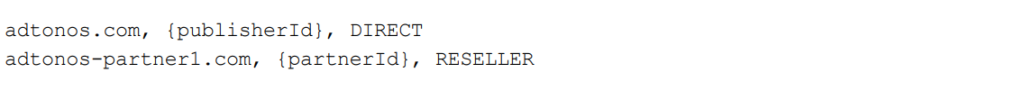
The first line shows that you have a direct relationship with AdTonos and you allow AdTonos to monetize your stream. The second line indicates that you also allow ads from our partner.
Ads.txt file should be placed on the main level (domain level) of your website where your player is embedded.
For example, if your player is located on https://play.adtonos.com/demo-player/ then ads.txt should be placed on the play.adtonos.com domain, so it should be available using https://play.adtonos.com/ads.txt URL.
App-ads.txt
The same content as for ads.txt available in tab “Integration” should be placed on the developer website that is indicated in the “Additional information” section on Google Play or App Store.
For example, if a developer website is https://.adtonos.com, app-ads.txt should be available on https://adtonos.com/app-ads.txt URL.
If the ads.txt or app-ads.txt files already exist, content shared by AdTonos should be appended to the existing file.
Ads.txt file may change a few times a year. We will notify you using an email newsletter about the necessary action to update ads.txt contents.
Help
In case of problems or questions regarding integration, please contact us by email: support@adtonos.com.



